
What Are Class Missions?
Class Missions are a live, in-class activity where students race against the clock answering independent questions while working together to take down a giant monster in Dreamscape!

The Basics: During a Class Mission, players use their individual devices to answer comprehension questions in Dreamscape as usual. Questions answered correctly defeat the monster, but incorrect answers help the monster to regain life.
The Excitement: Meanwhile, the mission is projected via the educator’s device for the class to see. Let your class encourage each other as they work toward a common goal!
The Reward: After a successful mission, all players receive a reward in the game. You can keep track of these rewards and continue the positive praise!

Class Missions are designed to increase engagement, build classroom camaraderie and teamwork, while helping students gain more skill practice.
We know that when students are engaged they are more likely to make meaningful connections with the skills. The positive experiences they are having will create a love of learning and deeper understanding of reading skills.
Building a classroom culture takes time, patience and a lot of love. Let Dreamscape help you create that through classroom camaraderie and teamwork! Students will cheer each other on and celebrate a team win!
Practice makes perfect is an old saying but it is definitely true! Throughout the game students will have repeated exposure to skills. They will continue to grow as learners through independent and team experiences.
How do I start a mission?
It’s as easy as 1-2-3!
1. Create a mission via your educator dashboard
2. Share your screen with your class
3. Cheer them on as they try to answer as many questions as they can before time runs out
What You’ll Need:
· A Dreamscape Educator account with a class of registered students (learn how to add students here)
· A Projector or screen big enough for the entire class to see that can connect to your computer
· An excited class of scholars ready for an adventure!
*If your class is already registered you will be ready in under 30 seconds!
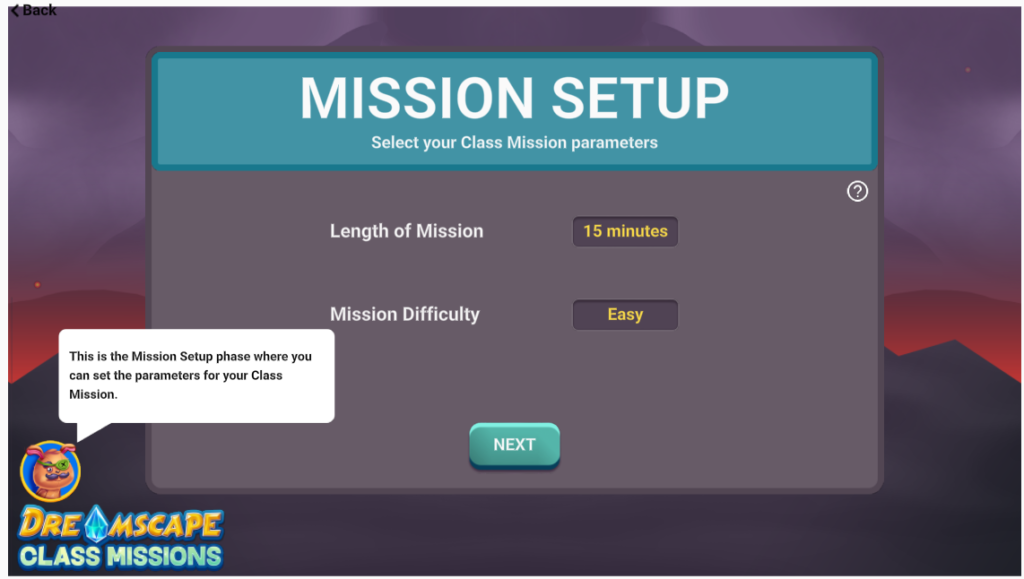 Set-up is quick and easy; no code or link required for players. Here’s a quick video on how to get started.
Set-up is quick and easy; no code or link required for players. Here’s a quick video on how to get started.
LAUNCH A MISSION
How Do I Use Class Missions?
As an educator, you are in control! You can choose the length and level of difficulty of the mission. If you have a specific skill you want to focus on. You can even choose to assign specific questions by setting up an assignment beforehand. If you want the game to do the work, you can let Dreamscape deliver a variety of questions to your student at their level.
Either way – Class Missions will keep the focus on reading, answering passages and defeating the monster.
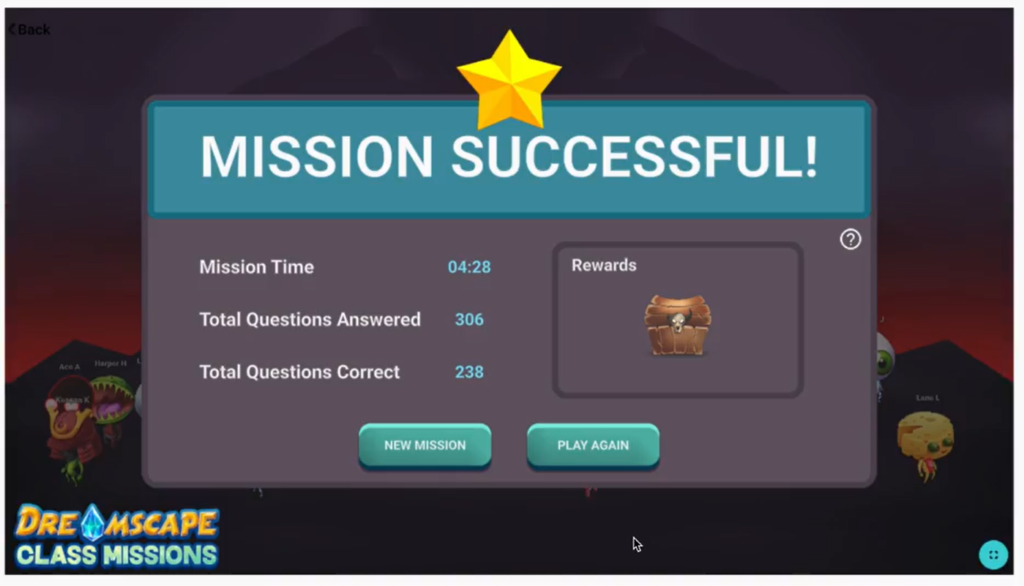
Pro Tip: We suggest starting with a short, action packed, five-minute mission on easy or medium difficulty. This builds confidence and momentum, plus it ensures that the first mission is a good experience. You can adjust the difficulty up or down depending on how your class is doing.
Mission Monday & Fun Fridays
Although Class Missions is a premium feature, you and your players can try it out for FREE all day long during any of our Mission Monday or Fun Friday events!
2024 Dates
-
Friday, January 19th, 2024
-
Friday, February 16th, 2024
- Friday, March 29th, 2024
-
Friday, April 5th, 2024
I use the Class Missions as a way to complete an assigned activity. This focuses the students on working to answer the questions.
I also like to use Class Missions as a way to get students prepared for learning. I like that it promotes teamwork, healthy competition, immediate feedback, helps students with goal setting and the rewards for question streaks.
Ashley, Grades 6 and 8
That’s it for now! Good luck on your missions and have fun!
LAUNCH A MISSION
Need more help getting set-up? Check-out this step by step guide.
About Julie Osterhout
Julie Osterhout is a former teacher in the elementary setting with a focus on ELA. She lives in Charleston, South Carolina with her husband and two children.