Aaron Stroup is a Grade 5 teacher and social studies facilitator at Northside Independent School District in San Antonio, Texas.

Please describe how and when you use Dreamscape with your students.
In the classroom, I use Dreamscape to reinforce reading lessons I teach, and I use the data as feedback for which concepts they need to practice with or have mastered. In fact, Dreamscape helps me to provide targeted instruction for each student, and I can modify accordingly.
I also like to create Dreamscape challenges and I use prizes as an extra incentive. I offer prizes for categories such as most points (shards) overall, most minutes played, the biggest score improvement and the highest percentage of correct answers. For some strange reason, my students are highly motivated to destroy my base!
Have your students’ attitudes toward reading changed because of Dreamscape?
My favourite quote from a student regarding Dreamscape was, “can we play Dreamscape for homework?” I was delighted to hear a student ask to practice reading comprehension skills for homework.
“Where a student sees a fun game, I see an opportunity to practice important educational concepts.”
Do your students use Dreamscape at home?
For homework, I set a daily goal of reading for twenty minutes for every student I teach. During these twenty minutes I encourage reading hardcover books, but after introducing Dreamscape, I had so many students ask if they could play Dreamscape for homework I decided to try it out. I found myself eager to check their daily activity, progress and growth.
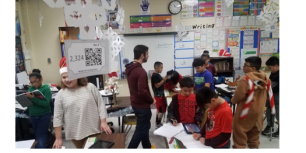
Have you shared Dreamscape with parents?
At meet the teacher night, I like to introduce parents to which tools I will be using during the year. This year, Dreamscape is one of my featured programs! Many parents understand and appreciate the benefit of using a game as an education tool. Parents often joke with me that they wished their kids played games that had some educational value.
Are there any features in the educator dashboard that stand out to you, and why?
In fact, I enjoy being able to see their personal and class performance. It is very helpful to know how many minutes each student read, how many passages and questions they attempted, and who is struggling with which particular lesson. This helps me know if I need to reteach or review something.